The CBA ItemBuilder software is an authoring tool for creating dynamic and interactive tasks for computer-based assessments. Programming skills in a particular programming language are not required.
To support the research community and to foster the development of innovative digitally-based assessments, the TBA Centre provides a selection of tools developed for national large-scale assessments (e.g., the National Educational Panel Study, NEPS), for international large-scale assessments (e.g., the PIAAC and PISA study) and used in various research projects. The tools can be used for research purposes and non-commercial application to create or analyze computer-based assessments. Please get in touch for further development and adaptation of the tools, project-specific support, or potential commercial use.
What is the CBA ItemBuilder?
The CBA ItemBuilder is an authoring tool for creating content for computer-based assessments. The CBA ItemBuilder is a central component for research using computer-based assessment as various forms of content, including static instruction pages, simple single- or multiple-choice items, as well as complex tasks and authentic simulations, can be created with the CBA ItemBuilder by item author without the need of programmers or knowledge in any specific programming language or HTML.
Which Item Types and Response Formats are Supported?
The CBA ItemBuilder can be used to create basically all response formats that are included in the QTI specification: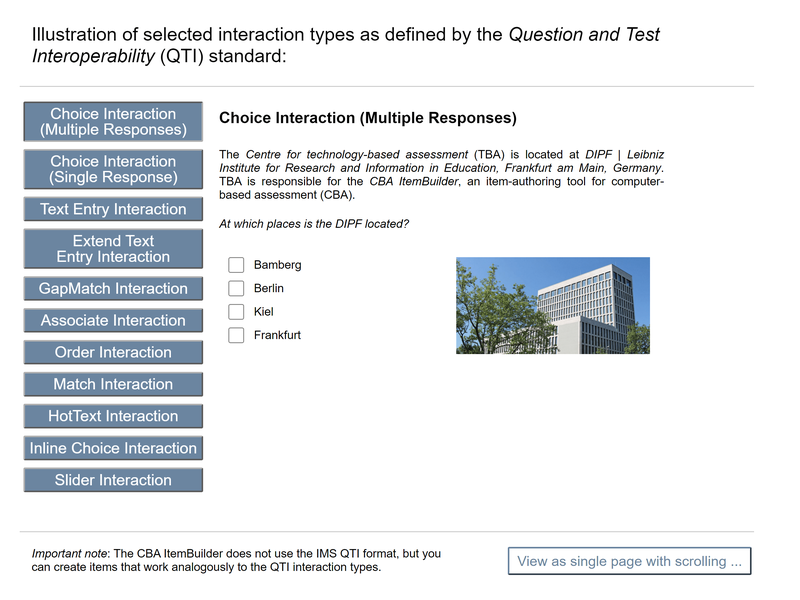
Click here to view the item interactively.
Assessment content that can be created with the CBA ItemBuilder also include items with multiple pages, popup-pages, multiple text highlighting, customized drag-and-drop, going beyond item formats possible with QTI.
What Makes the CBA ItemBuilder Unique?
The CBA ItemBuilder differs from other tools in various ways. As a tool developed for computer-based assessments in educational research, it supports creating items with time restrictions (i.e., internal timers), within-unit navigation (and navigation restriction), simulated hypertexts, translation support using XLIFF, playback (and recording) of video and audio, options to use variables an internal logic layer to define the behavior of interactive items precisely (using so-called finite-state machines, FSM).Developing rich interactive items using FSM’s and defining detailed scoring rules requires to use syntax and the CBA ItemBuilder provides specific syntax editor.
Why should I use the CBA ItemBuilder?
The development of the CBA ItemBuilder is mainly driven by research projects that typically need to achieve specific goals in a comparatively short period of time. The Idea: If the development of software for research projects is not started from scratch and if developed software contributes to an open-source software that growth over time, new research projects extent the features and the usability of the CBA ItemBuilder. However, the advantages are mutual. If assessment content is implemented using an item authoring tool like the CBA ItemBuilder, the content can be modified, changed and re-used in future projects, for instance, if the items are shared as Open Educational Resources (OER). And if new developments require adjustments to the technical platforms, existing items can be migrated to newer version of the authoring tool, profiting, for instance, from security or performance improvements.
Why is the CBA ItemBuilder an Open Tool?
The CBA ItemBuilder is continuously developed and extended. However, certain answer formats, interactions, or specific functionalities of interest for an individual assessment may still need to be included. For example, free drawing is not available at the moment. Therefore, the CBA ItemBuilder provides an interface allowing JavaScript developers to add custom elements (so-called ExternalPageFrames) that provide specific content and functionality when needed. Hence, items can be implemented with the CBA ItemBuilder even if individual parts need to be reprogrammed.
Likewise, deployment software to use assessment content created with the CBA ItemBuilder might not be available in a specific environment required for an assessment. Cloud-based deployment, for instance, is not supported explicitly by the CBA ItemBuilder, since research projects typically avoid using cloud services for reasons related to GDPR. However, the CBA ItemBuilder runtime is open, and an example project is provided that illustrates how software developers can use content generated with the CBA ItemBuilder in a custom web application.
How to Use CBA ItemBuilder Items for Online Assessment?
The CBA ItemBuilder is a desktop application that allows creating, editing and changing CBA ItemBuilder project files (i.e., zip archives) locally on a (windows) computer. To run data collections, a deployment software is required. DIPF/TBA provides a deployment software for online assessments, that can be hosted, for instance, using Docker containers.
TAO users might want to consider using the CBA ItemBuilder to implement portable custom interactions (i.e., PCI components) that can be embedded into tests created with TAO.
R users can also create surveys using Shiny and host them on Shiny servers. CBA ItemBuilder items can then be integrated into these R/Shiny-based assessments.
Finally, using the provided TaskPlayer API it is possible to integrate CBA ItemBuilder items in custom web applications.
Requirements
The CBA ItemBuilder as authoring tool is provided as desktop application, currently available for Windows-based computers. The assessment content generated with the CBA ItemBuilder can run in any modern web-browser that supports the React framework. For the latest versions (since version 9.0) no specific server technology is required.
Tutorials, Workshops and Consultation Hours
In addition to the manual for the CBA ItemBuilder (https://cba.itembuilder.de), we are currently working on a free online tutorial. Here is an example from a past workshop.
Consultation Hours: If you are interested in the possibilities of implementing tasks with the CBA ItemBuilder or have questions about using it for new research projects or your own use cases, then book a consultation hour appointment here: To the booking (via the DFN scheduler).
Where is the CBA ItemBuilder currently used?
Tasks created with the CBA ItemBuilder have been used and are being used in a variety of studies. Selected current projects that also contribute to the funding of the development and maintenance of the CBA ItemBuilder are:
- National Educational Panel Study (NEPS-TBT)
- National add-on study on computer-based assessment (ZIB)
- Research Network "Schule macht stark“ [School Makes You Strong] (SchuMaS)
- Assessment & Learning (ALEA) Platform
- ECON 2022 Economic Literacy – Assessing the status quo in grade 8 (ECON 2022)
- DFG-Project “DFG-Projekt „Bedingungen des Erwerbs von Handlungswissen zum Lösen technischer Probleme“ (TPL-Basics)
- DFG-Project “Modeling of integrated academic-language compentences“ (MASK)
Citation
In scientific publications using data collected with the CBA ItemBuilder or reporting the development of instruments created with the CBA ItemBuilder, please use the following reference:
- Up to version 8.13: Rölke, H. (2012). The ItemBuilder: A Graphical Authoring System for Complex Item Development. In T. Bastiaens & G. Marks (Eds.), Proceedings of E-Learn 2012--World Conference on E-Learning in Corporate, Government, Healthcare, and Higher Education 1 (pp. 344-353). Montréal, Quebec, Canada: Association for the Advancement of Computing in Education (AACE). Retrieved June 29, 2023 from https://www.learntechlib.org/primary/p/41614/.
- From version 9.0: Kroehne, U. (2023). Open Computer-based Assessment with the CBA ItemBuilder.
DIPF, Frankfurt am Main, Germany. https://doi.org/10.5281/zenodo.10359757 https://cba.itembuilder.de
How do I get the CBA ItemBuilder?
You can download the CBA ItemBuilder after registering free of charge: https://www.itembuilder.de/software/.
- Product Owner and Psychometrics: PD Dr. Ulf Kröhne
- Development: Nagarro
- Contact: aWItc3VwcG9ydEBkaXBmLmRl
- Further Links: https://cba.itembuilder.de